Bootstrap 3.0.1 and Font Awesome 4.0 Support
Happy Halloween from Divshot! We have a lot of exciting updates on the way for November but in the meantime we've just added support for Bootstrap 3.0.1 and Font Awesome 4.0. The latest and greatest versions are now available in Divshot. Read on to learn more about our framework and icon font updates.
Bootstrap 3.0.1
This patch release brings in over 750 commits since 3.0.0 was released in August. New Bootstrap projects and pages created inside Divshot will automatically use 3.0.1.
Your existing pages will continue to use 3.0.0. To manually update your pages, simply change the CDN paths to your CSS and JavaScript files from 3.0.0 to 3.0.1:
<head>
...
<link rel="stylesheet" href="https://netdna.bootstrapcdn.com/bootstrap/3.0.1/css/bootstrap.min.css"/>
...
<script src="https://netdna.bootstrapcdn.com/bootstrap/3.0.1/js/bootstrap.min.js" type="text/javascript"></script>
</head>
For the first time Bootstrap 3.0.1 has introduced several deprecations. If you're not using Bootstrap's LESS variables or mixins you don't have much to worry about. The only markup-based deprecation was dropping the .hide class for .hidden. For the full list of bug fixes and deprecations, click here.
Font Awesome 4.0
Completely rewritten, Font Awesome 4.0 now requires the prefix class fa along with the icon class itself to improve CSS rendering time. It's fully compatible with Bootstrap 3 and other web frameworks such as Foundation. 10 new icons were also added by popular request. To see everything that's new click here.
If your existing pages use Font Awesome 3.0, you'll still be able to access the old icons from the icon picker. For pages without an icon font, Divshot will automatically embed Font Awesome 4.0 in your page when an icon is selected.
It's easy to add new icons in Divshot. In early August we added the icon picker to the formatting menu when double-clicking editable components. Simply double-click a component such as a Paragraph and click the Star button in the floating toolbar. By default, Font Awesome 4.0 icons will be shown.
![]()
We've also added Inspector support when selecting Font Awesome 4.0 icons so you can change the sizing and appearance with the new fa- classes. Check it out in action:
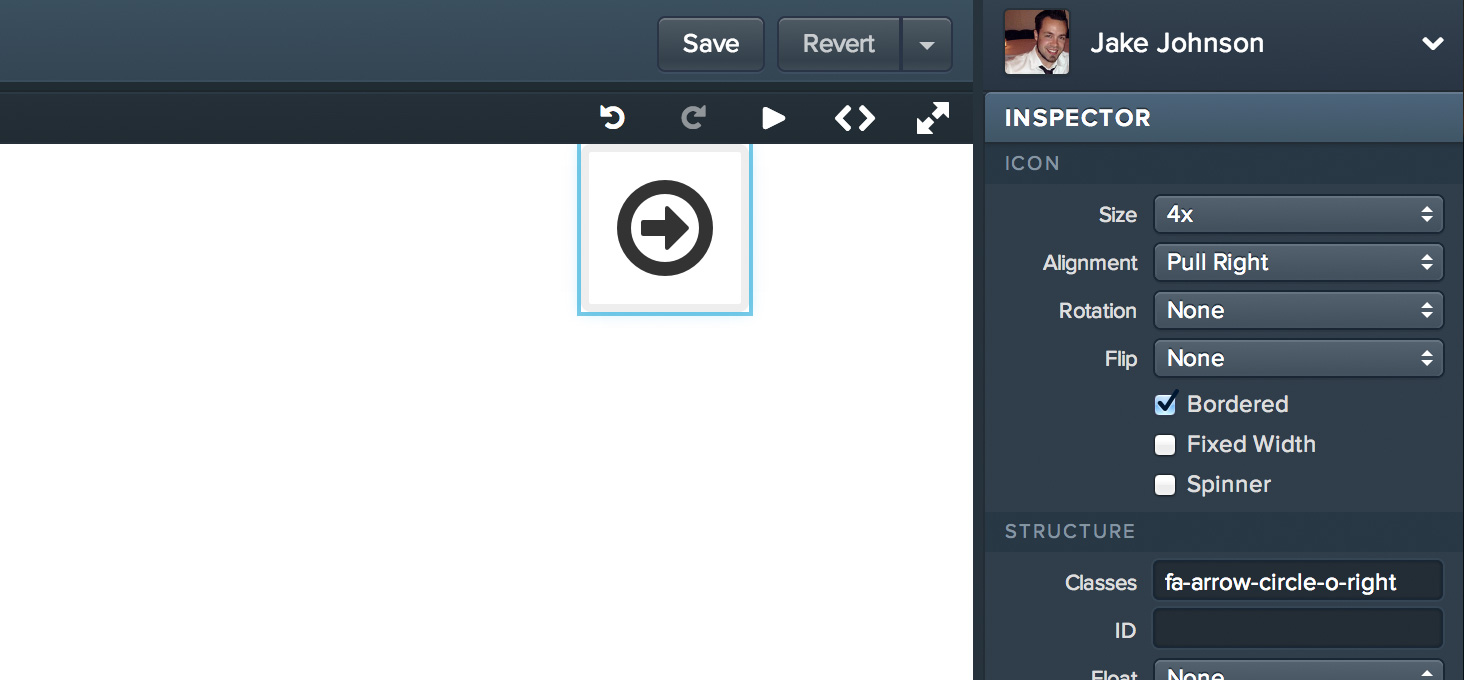
Foundation 4.3.2 and Ratchet 1.0.1
Here's a bonus: We updated Foundation to 4.3.2 and Ratchet to 1.0.1! We plan to maintain all of our frameworks as well as introduce new ones once they become popular. If we're missing a framework you'd like to use, let us know.
Wrapping Up
If there's anything we can do to make your Divshot experience better, email us at support@divshot.com. Don't forget to follow us on Twitter for the latest updates and announcements.
 Divshot has joined Firebase!
Divshot has joined Firebase!
