Introducing Divshot Webhooks
We want Divshot to be a seamless part of your project's workflow. That becomes much easier as of today with the launch of webhook notifications.
If you aren't familiar with webhooks, it's a very simple concept: when an event in one system happens, it makes a request to another system's URL describing what took place. Webhooks can power everything from simple notifications to complex distributed system control flows.

Adding Webhooks to Divshot
Adding a webhook to your application is simple. In the command line, all you have to do is:
divshot hooks:add <url>
Events will be delivered to the specified URL as an HTTP POST with a JSON body payload. Simply parse the request body and you'll have all the info you need!
See our webhooks documentation for detailed information about the request schema, examples, and more.
Integrating with Existing Tools
Are you looking for a fast and easy integration with existing systems like Slack or Flowdock? Zapier is a great service that lets you connect triggers (like webhooks) to actions (like posting to a Slack channel or sending emails). Here's what our Divshot to Flowdock zap looks like:
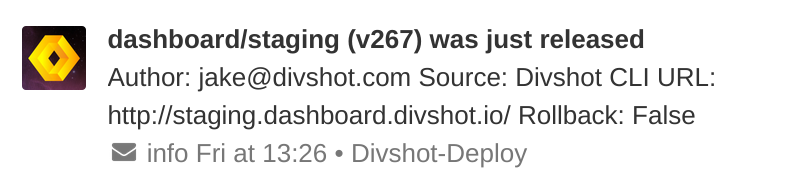
We've written a Zapier integration guide to help you get started using Divshot and Zapier together.
That's all, folks. Come up with a cool way to use Divshot's webhooks? Let us know in the comments or tweet at us!
 Divshot has joined Firebase!
Divshot has joined Firebase!